
Since their introduction, OBDII Bluetooth scanner tools have become a favorite among part-time mechanics and professionals to find and fix engine problems.
They are low-cost engine diagnostic tools that can help troubleshoot a problem.
For example, if an engine light comes on, which gives no indication of the problem, a small, low-cost OBDII adapter code scan tool can be used to quickly find the problem.
Bluetooth OBDII dongles are easy to use and Pair with a smartphone or laptop to display a vehicle problem.
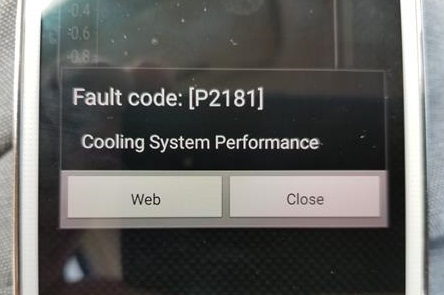
Bluetooth OBDII dongles are relatively new to the automotive world but do work well once they are understood, mainly the app used.
The most popular app is called Torque, but there are many more available free and paid.
Personally, I use whichever app is free since all I need them to do is scan for the code and clear it if necessary; almost any OBD app will do this.
The paid versions do come with more features if that is needed, such as monitoring oil pressure, temperature, and other engine vitals in real-time.
There are many good units available, with some of our favorite picks below.
As always, be sure to read reviews on Amazon, here, or elsewhere to be sure a unit is a right pick for you.
*This site contains affiliate links for which a commission is earned.
Our Picks for Best Bluetooth OBDII Scan Tools for a Smartphone
- BAFX
- Veepeak
- Vgate
- FIXD OBD-II
- OBDLink MX+
For those that use android smartphones or tablets, the BAFX scanner tool is one of the more popular options.
The Torque app is the most popular app used with the BAFX but other apps are also available that can be used.
Pairing it to an android smartphone is easy as scanning for a Bluetooth device in the setting and pairing it with the password “1234”.
The BAFX OBD code scanner for cars is a good option for those using Android-based devices.
The Veepeak is a small OBD2 adapter that can pair with a smartphone or laptop to read and clear engine error codes.
Like all OBD2 devices, it works on 1996 and newer cars.
There is an Android option as well as an iOS version depending on the devices you own.

The Veepeak is a good low-cost solution to troubleshoot engine problems.
The Vgate is another scan tool for those with Android smartphones.
It is very low-cost adapter, making it a popular option.
The free version of the Torque app comes with it on a disk, but Torque can be easily downloaded from the Google Play Store.
There are complaints about it disconnecting once in a while which can affect real-time data such as oil pressure or temperature.
While testing it, I had no problems with it reading data and clearing codes nicely.
The FIXD OBDII scan tool is another good option that comes with a dedicated app called FIXD.
The app has a lot of features, such as scanning codes, clearing codes, engine monitoring, mileage detection, live data, and more.
It is a good unit that has helped many find the problem with their vehicle.
OBDLink MX+ makes this unit that, like most Bluetooth OBD2 scan tools, is based on the ELM 327 chip.
It works with almost any car or truck 1996 or newer and is compatible with Android or iPhone iOS smartphones and tablets.
The setup is easy along with the unit able to find more advanced codes such as ABS and SRS, which many scanners have problems finding.
Bluetooth OBDII Code Scan Tool for a Smartphone Comparison Table
| Name | Bluetooth | Read Codes | Erase Codes |
|---|---|---|---|
| BAFX | Yes | Yes | Yes |
| Veepeak | Yes | Yes | Yes |
| Vgate | Yes | Yes | Yes |
| FIXD OBD-II | Yes | Yes | Yes |
| OBDLink MX+ | Yes | Yes | Yes |
Frequently Asked Questions for Bluetooth OBDII Scan Tools
What Years Does OBDII Cover?
OBDII was introduced in 1995 and covered almost all cars and trucks from 1996 and newer.
Are Cheap Bluetooth OBD2 Scanners Any Good?
Bluetooth OBD2 Scan tools work very well and can read and clear engine codes.
There are more advanced OBD2 codes that only high-end scan tools can read, such as ABS and SRS.
But for basic engine problems, Bluetooth OBD2 scan tools work very well at a low cost.
What is the Difference Between OBD and OBDII?
The original OBD protocols were introduced in the 1980s.
The more advanced OBDII protocol was introduced in the mid-1990s, which is much more accurate and easier to use.
Where is the OBD2 Port on a Car?
Most all OBD2 ports are located under the driver side dashboard.
How Many OBD Ports Does a Car Have?
Vehicles usually only have one OBDII port to plug in a scan tool.
Can I Read Car OBD2 Codes for Free?
Automotive supply stores such as Auto-Zone or Oreillys will usually offer free OBDII scan results.
Are Car Bluetooth Code Readers Worth It?
A Bluetooth OBDII scan tool is definitely worth it if you want to know what a problem with a car is.
What is the Best Automotive Bluetooth Scanner for the Money?
Opinions will vary as to the best with our picks above.
Summary
OBD2 Scanner tools are a good option to help troubleshoot a problem that a vehicle is having.
They are a cheap low-cost solution that will display the OBDII error code.
Many Bluetooth OBD2 adapters use the ELM 327 chip, which was made to specifically interface with OBD ports.
Even though many use the ELM 327 chip, the other components are what make the build of a unit reliable or not.
The main app used with today’s devices is the Torque app, but there are many more available that can add features.
Some apps can even track a vehicle along with GPS to help monitor the activity of a vehicle.
Whichever unit is selected, be sure to read the reviews on Amazon or elsewhere to be sure it is a good fit for you.


